Document contents
You can supply custom XSLT files to transform the document contents and metadata.
Only for XML
We try to detect whether documents are actually XML before applying the transformation.
Documents of other formats will be displayed on the page as unformatted text.
Metadata transformation is always available, regardless of the document format.
File location
└─corpus-1/
├─search.xml
├─help.inc
├─about.inc
├─article.xsl
├─meta.xsl
├─static/
| ├─locales/
| | ├─en-us.json
| | └─...
| └─...
├─corpus-2/
├─corpus-3/
├─...
├─default/
| ├─search.xml
| └─...
└─...
Example customized document
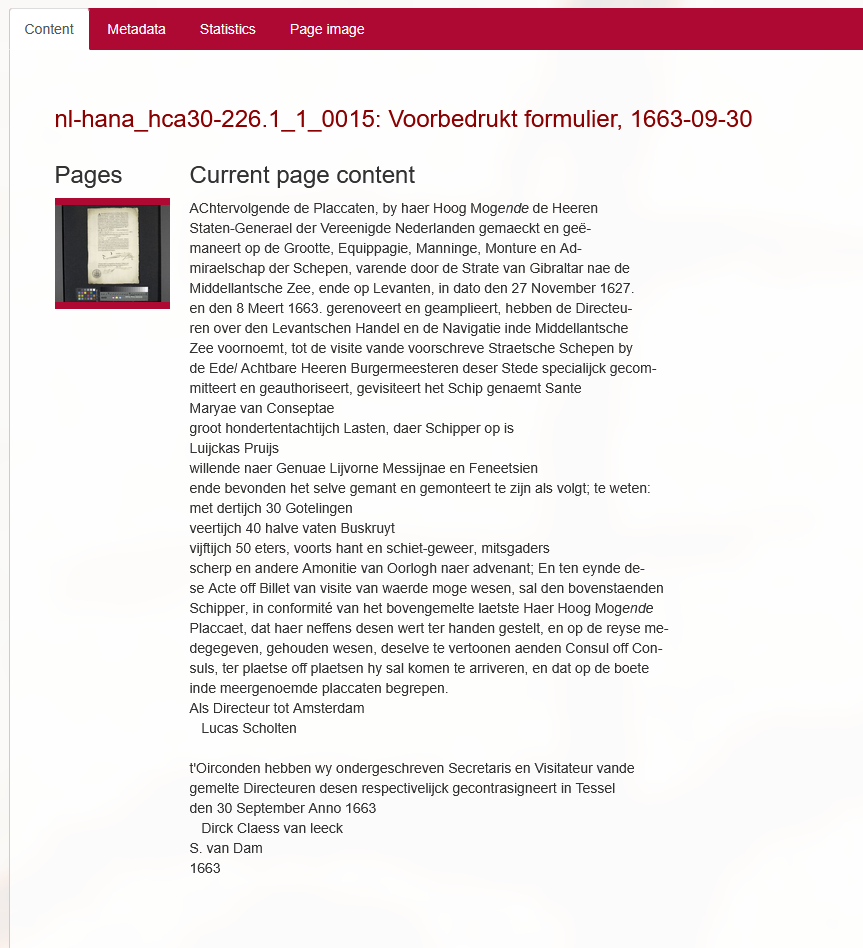
There are two files that are used to transform the document contents and metadata respectively:
article.xslfor the document contentsmeta.xslfor the document metadata
Default behavior
Normally you don't have to write your own article.xsl file.
BlackLab has the ability to generate a default transformation based on the .blf.yaml config.
If that fails (because the .blf.yaml no longer exists, for example) we will fall back to just outputting all text() nodes.
For metadata we provide a built-in meta.xsl that just outputs a table with all metadata in your documents.
Document Contents (article.xsl)
- First, create an
article.xslfile in the customization directory (see above). - When the user opens a document, the contents of the document will be ran through the xslt processor (
saxon 10currently) before being shown to the user.
Varying document formats in the same corpus
All documents are transformed using the same article.xsl file.
So if your corpus contains document with wildly different XML content, your article.xsl file will have to detect and handle this appropriately.
Splitting up your XSLT
It's possible to import other XSLT files in your article.xsl file.
You can put dependencies anywhere, as long as they are within the corporaInterfaceDataDir directory.
E.g. import a shared library xslt file from the default directory:
├─corpus-1/
| └─article.xsl
└─_shared/
├─tei.xsl
└─folia.xsl
<!-- article.xsl -->
<xsl:import href="../_shared/tei.xsl" />Document Metadata (meta.xsl)
The meta.xsl file is used to transform the metadata of documents in your corpus. The output is shown under the metadata tab on the document's page. You can customize this file to change how the metadata is displayed. The metadata is actually the metadata BlackLab has about the document, not from the document contents.
The built-in meta.xsl file will simply generate a table with all the metadata fields and their values, which is usually sufficient.
ℹ️ BlackLab's document metadata schema
User corpora, priority, fallbacks
Like for all corpora files, the default directory is also used for the article.xsl and meta.xsl files.
There is a special behavior, where the article.xsl file name can be suffixed with a specifier, e.g. article_tei.xsl or article_folia.xsl.
The suffix should match exactly the id of the format used to create the user corpus.
This is the name of the .blf.yaml file, minus the extension.
This allows you to provide some extra built-ins for data formats you might expect your users to upload.
| .blf.yaml file | Format name | article.xsl file |
|---|---|---|
tei.blf.yaml | tei | article_tei.xsl |
folia.blf.yaml | folia | article_folia.xsl |
myformat.blf.yaml | myformat | article_myformat.xsl |
| - (any) | - (any) | article.xsl |
Priority of XSLT files
The first match will be chosen:
- The
article_<format>.xslfile in the corpus's own directory (e.g./etc/projectConfigs/corpus-1/article.xsl). - The
article_<format>.xslfile in the default directory (e.g./etc/projectConfigs/default/article_tei.xsl). - The
article.xslfile in the corpus's own directory (e.g./etc/projectConfigs/corpus-1/article.xsl). - The
article.xslfile in the default directory (e.g./etc/projectConfigs/default/article.xsl). - The BlackLab generated file (if available)
- The
article_<format>.xslbuilt-in - The
article.xslbuilt-in
